


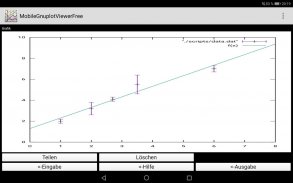
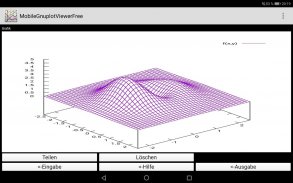
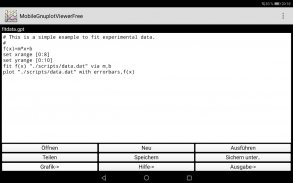








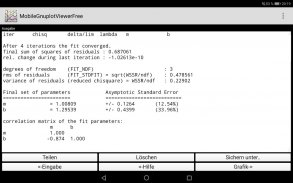
Mobile Gnuplot Viewer (free)

Mobile Gnuplot Viewer (free)介绍
The Mobile Gnuplot Viewer is a frontend for the Gnuplot program. Gnuplot is a scientific plot program. With the Mobile Gnuplot Viewer the user can edit gnuplot scripts to generate 1d and 2d plots, execute the scripts, view and export the output of the Gnuplot program.
The app brings a binary executable of the gnuplot program with it, which is used to generate a SVG output of the gnuplot script. Current version of gnuplot is now 5.2.6.
The purpose of Gnuplot is: show mathematical functions, fit theoretical functions to experimental data and calculate expressions. See Gnuplot homepage (http://www.gnuplot.info/) for more information about the Gnuplot program.
Gnuplot scripts can be created with this app and the SVG output will be shown as a plot in the app (see screenshots).
The app has four main pages:
- edit page: create, modify, save and load gnuplot scripts to generate a plot
- help page: enter help commands about gnuplot commands, help will be showed in the output page after pushing show button
- output page: show errors of script execution, help command output or fit results
- plot page: show the graphical output of the gnuplot script after pushing the run button
and some additional pages:
- file selection page: for loading, saving and erasing script files
- about page: show information about the application
Features of the free mobile gnuplot viewer are:
- create, modify, save, load and delete gnuplot scripts (text files) in an input page
- execute the gnuplot script and show the output as SVG graphic in an output page
- allow execution of help commands and show output in a text output page
- change font of text input and output fields
- support modification of styles (since version 1.1)
- support for sharing text, text-files and images (since version 1.1.4)
The (advanced) version of the mobile gnuplot viewer has some more features than this free version:
- syntax highlighting for gnuplot script input
- export of plot as bitmap files (supported formats: png, jpg, bmp, tiff)
- support copy/paste via application internal clipboard
- support of export of the text output window (to save output of fit to data)
The typical workflow for gnuplot running on a desktop operating system is different from the typical workflow on a mobile device.
Gnuplot uses a shell window to enter interactively text commands and an output window to show the grapical output simultaneously. On a mobile device like a smartphone or tablet computer this workflow is not suitable, because the user has only a small screen it is difficult to have more than one input/output area on the screen. To use the excelent gnuplot program on a mobile device I have written this app.
The typical workflow using this app is: enter a script to generate the gnuplot output in a text field on an input page and execute the script by pressing the run button.
The gnuplot output will than be shown in an other output page. The user can switch back and forward between the input and output page via buttons.
Disclaimer:
The app is carefully created and tested but the app should not be assumed as error free.
Use this app at your own risk.
The author of this app is not responsible for the behaviour of the gnuplot program.
See menuitem Gnuplot/Copyright for more informations about using gnuplot.
Mobile Gnuplot Viewer是Gnuplot程序的前端。 Gnuplot是一个科学的情节计划。使用Mobile Gnuplot Viewer,用户可以编辑gnuplot脚本以生成1d和2d图,执行脚本,查看和导出Gnuplot程序的输出。
该应用程序带来了gnuplot程序的二进制可执行文件,用于生成gnuplot脚本的SVG输出。当前版本的gnuplot现在是5.2.6。
Gnuplot的目的是:显示数学函数,使理论函数适合实验数据并计算表达式。有关Gnuplot程序的更多信息,请参见Gnuplot主页(http://www.gnuplot.info/)。
可以使用此应用程序创建Gnuplot脚本,SVG输出将在应用程序中显示为绘图(请参见屏幕截图)。
该应用程序有四个主要页面:
- 编辑页面:创建,修改,保存和加载gnuplot脚本以生成绘图
- 帮助页面:输入关于gnuplot命令的帮助命令,按下显示按钮后将在输出页面显示帮助
- 输出页面:显示脚本执行错误,帮助命令输出或拟合结果
- 绘图页面:按下运行按钮后显示gnuplot脚本的图形输出
和一些额外的页面:
- 文件选择页面:用于加载,保存和擦除脚本文件
- 关于页面:显示有关应用程序的信息
免费移动gnuplot查看器的功能是:
- 在输入页面中创建,修改,保存,加载和删除gnuplot脚本(文本文件)
- 执行gnuplot脚本并在输出页面中将输出显示为SVG图形
- 允许执行帮助命令并在文本输出页面中显示输出
- 更改文本输入和输出字段的字体
- 支持修改样式(自1.1版本起)
- 支持共享文本,文本文件和图像(自1.1.4版本起)
移动gnuplot查看器的(高级)版本具有比此免费版本更多的功能:
- gnuplot脚本输入的语法高亮显示
- 将绘图导出为位图文件(支持的格式:png,jpg,bmp,tiff)
- 通过应用程序内部剪贴板支持复制/粘贴
- 支持导出文本输出窗口(以保存适合数据的输出)
在桌面操作系统上运行的gnuplot的典型工作流程与移动设备上的典型工作流程不同。
Gnuplot使用shell窗口以交互方式输入文本命令和输出窗口以同时显示图形输出。在诸如智能手机或平板电脑之类的移动设备上,这种工作流程并不合适,因为用户只有一个小屏幕,因此很难在屏幕上有多个输入/输出区域。要在移动设备上使用优秀的gnuplot程序,我已经编写了这个应用程序。
使用此应用程序的典型工作流程是:输入脚本以在输入页面的文本字段中生成gnuplot输出,并通过按下运行按钮执行脚本。
gnuplot输出将显示在另一个输出页面中。用户可以通过按钮在输入和输出页面之间来回切换。
免责声明:
该应用程序是经过精心创建和测试的,但不应将该应用程序视为无错误。
使用此应用程序需要您自担风险。
此应用程序的作者不对gnuplot程序的行为负责。
有关使用gnuplot的更多信息,请参见menuitem Gnuplot / Copyright。

























